Description: An error occurred during the processing of a configuration file required to service this request. Please review the specific error details below and modify your configuration file appropriately.Parser Error Message: Unrecognized attribute ‘type’.Line 2: <configuration>
Line 3: <configSections>
Line 4: <sectionGroup name=”system.web.extensions” type=”System.Web.Configuration.SystemWebExtensionsSectionGroup, System.Web.Extensions, Version=1.0.61025.0, Culture=neutral, PublicKeyToken=31bf3856ad364e35″>
Line 5: <sectionGroup name=”scripting” type=”SystemWeb.Configuration.ScriptingSectionGroup, System.Web.Extensions, Version=1.0.61025.0, Culture=neutral, PublicKeyToken=31bf3856ad364e35″>
Line 6: <section name=”scriptResourceHandler” type=”System.Web.Configuration.ScriptingScriptResourceHandlerSection, System.Web.Extensions
Few steps to resolve it. Open IIS
START>>RUN >> INETMGR
Right Click on Default Web Site and select Properties
Under default web site properties ASP.NET and change ASP.NET Version to 2.0 as mentioned in the picture
Regards
Rana

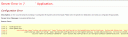


Same error with me on windows server 2000 with both IIS 5.0 and IIS 6 but after setting these properties my problem has solved.
Thanks
I had this same error. After changing that setting in the IIS, it works just fine!
Thank you =)
Hi K. Boyd , Please visit my official blog for future.
http://blog.joggee.com
Actullay we converted from 2003 to 2008 after this ,it started working fine
Thank you
Vijaya baskar
Problem Solved, Thanks
Thanks – i’m not a web guru and this was the answer to my problem after shifting a website to another machine.
Thanks 😎
Thank u u save my whole day..
It Works…
Thanks a lot..
thanks it really help me 🙂
I always appreciate for every of you all help.
Thank you, afer changing that setting in the IIS, it works 🙂
hvor finder jeg denne website på min computer. Congiguration System
Changing that did NOT fix my problem.
Thank you
thanx for this help
nice when I am being cheap and lazy and someone spells out the answer perfectly, with screenshots!
thanks
Thanks alot, this really help me out.
thanX a lot it solved my problem too
Thank you so much
Totally Worked! You just saved me a phone call to England and possible hours of international charges.
Thanks!!!!
~Leo
I have created a website using asp.net. But when I try to the asing page, it is not work. I think the web config file is not accept with that page. Its show following error
*********************************
Server Error in ‘/’ Application.
——————————————————————————–
A network-related or instance-specific error occurred while establishing a connection to SQL Server. The server was not found or was not accessible. Verify that the instance name is correct and that SQL Server is configured to allow remote connections. (provider: SQL Network Interfaces, error: 26 – Error Locating Server/Instance Specified)
Description: An unhandled exception occurred during the execution of the current web request. Please review the stack trace for more information about the error and where it originated in the code.
Exception Details: System.Data.SqlClient.SqlException: A network-related or instance-specific error occurred while establishing a connection to SQL Server. The server was not found or was not accessible. Verify that the instance name is correct and that SQL Server is configured to allow remote connections. (provider: SQL Network Interfaces, error: 26 – Error Locating Server/Instance Specified)
Source Error:
An unhandled exception was generated during the execution of the current web request. Information regarding the origin and location of the exception can be identified using the exception stack trace below.
Stack Trace:
[SqlException (0x80131904): A network-related or instance-specific error occurred while establishing a connection to SQL Server. The server was not found or was not accessible. Verify that the instance name is correct and that SQL Server is configured to allow remote connections. (provider: SQL Network Interfaces, error: 26 – Error Locating Server/Instance Specified)]
System.Data.SqlClient.SqlInternalConnection.OnError(SqlException exception, Boolean breakConnection) +4849719
System.Data.SqlClient.TdsParser.ThrowExceptionAndWarning(TdsParserStateObject stateObj) +194
System.Data.SqlClient.TdsParser.Connect(ServerInfo serverInfo, SqlInternalConnectionTds connHandler, Boolean ignoreSniOpenTimeout, Int64 timerExpire, Boolean encrypt, Boolean trustServerCert, Boolean integratedSecurity, SqlConnection owningObject) +4863021
System.Data.SqlClient.SqlInternalConnectionTds.AttemptOneLogin(ServerInfo serverInfo, String newPassword, Boolean ignoreSniOpenTimeout, Int64 timerExpire, SqlConnection owningObject) +90
System.Data.SqlClient.SqlInternalConnectionTds.LoginNoFailover(String host, String newPassword, Boolean redirectedUserInstance, SqlConnection owningObject, SqlConnectionString connectionOptions, Int64 timerStart) +376
System.Data.SqlClient.SqlInternalConnectionTds.OpenLoginEnlist(SqlConnection owningObject, SqlConnectionString connectionOptions, String newPassword, Boolean redirectedUserInstance) +221
System.Data.SqlClient.SqlInternalConnectionTds..ctor(DbConnectionPoolIdentity identity, SqlConnectionString connectionOptions, Object providerInfo, String newPassword, SqlConnection owningObject, Boolean redirectedUserInstance) +189
System.Data.SqlClient.SqlConnectionFactory.CreateConnection(DbConnectionOptions options, Object poolGroupProviderInfo, DbConnectionPool pool, DbConnection owningConnection) +4864151
System.Data.ProviderBase.DbConnectionFactory.CreatePooledConnection(DbConnection owningConnection, DbConnectionPool pool, DbConnectionOptions options) +31
System.Data.ProviderBase.DbConnectionPool.CreateObject(DbConnection owningObject) +433
System.Data.ProviderBase.DbConnectionPool.UserCreateRequest(DbConnection owningObject) +66
System.Data.ProviderBase.DbConnectionPool.GetConnection(DbConnection owningObject) +499
System.Data.ProviderBase.DbConnectionFactory.GetConnection(DbConnection owningConnection) +65
System.Data.ProviderBase.DbConnectionClosed.OpenConnection(DbConnection outerConnection, DbConnectionFactory connectionFactory) +117
System.Data.SqlClient.SqlConnection.Open() +122
System.Web.DataAccess.SqlConnectionHolder.Open(HttpContext context, Boolean revertImpersonate) +87
System.Web.DataAccess.SqlConnectionHelper.GetConnection(String connectionString, Boolean revertImpersonation) +221
System.Web.UI.WebControls.WebParts.SqlPersonalizationProvider.GetConnectionHolder() +19
System.Web.UI.WebControls.WebParts.SqlPersonalizationProvider.LoadPersonalizationBlobs(WebPartManager webPartManager, String path, String userName, Byte[]& sharedDataBlob, Byte[]& userDataBlob) +204
System.Web.UI.WebControls.WebParts.PersonalizationProvider.LoadPersonalizationState(WebPartManager webPartManager, Boolean ignoreCurrentUser) +94
System.Web.UI.WebControls.WebParts.WebPartPersonalization.Load() +103
System.Web.UI.WebControls.WebParts.WebPartPersonalization.LoadInternal() +23
System.Web.UI.WebControls.WebParts.WebPartManager.OnInit(EventArgs e) +293
System.Web.UI.Control.InitRecursive(Control namingContainer) +333
System.Web.UI.Control.InitRecursive(Control namingContainer) +210
System.Web.UI.Control.InitRecursive(Control namingContainer) +210
System.Web.UI.Control.InitRecursive(Control namingContainer) +210
System.Web.UI.Control.InitRecursive(Control namingContainer) +210
System.Web.UI.Page.ProcessRequestMain(Boolean includeStagesBeforeAsyncPoint, Boolean includeStagesAfterAsyncPoint) +378
——————————————————————————–
Version Information: Microsoft .NET Framework Version:2.0.50727.4016; ASP.NET Version:2.0.50727.4016
*********************************
Please send a solution for me!
How do you spell relief? Today, it is spelled, “BLOG.JOGEE”. Thank you. It resolved my problem.
You are a genius. This solved my problem!
Thanks a lot for your post!
Damn, I dont know HOW i forgot this! wasted an hour trying to replace my ajax binaries/sources!
Thanks for saving me hour sof research !!!!!
Thankyou very much – its save my googling time
thanks a lot.
Thanks for this, because it works.
Pingback: Configuration error | Myactorstore
Please i dont know how to fix it
As the admin of this web site is working, no doubt very soon it
will be well-known, due to its feature contents.